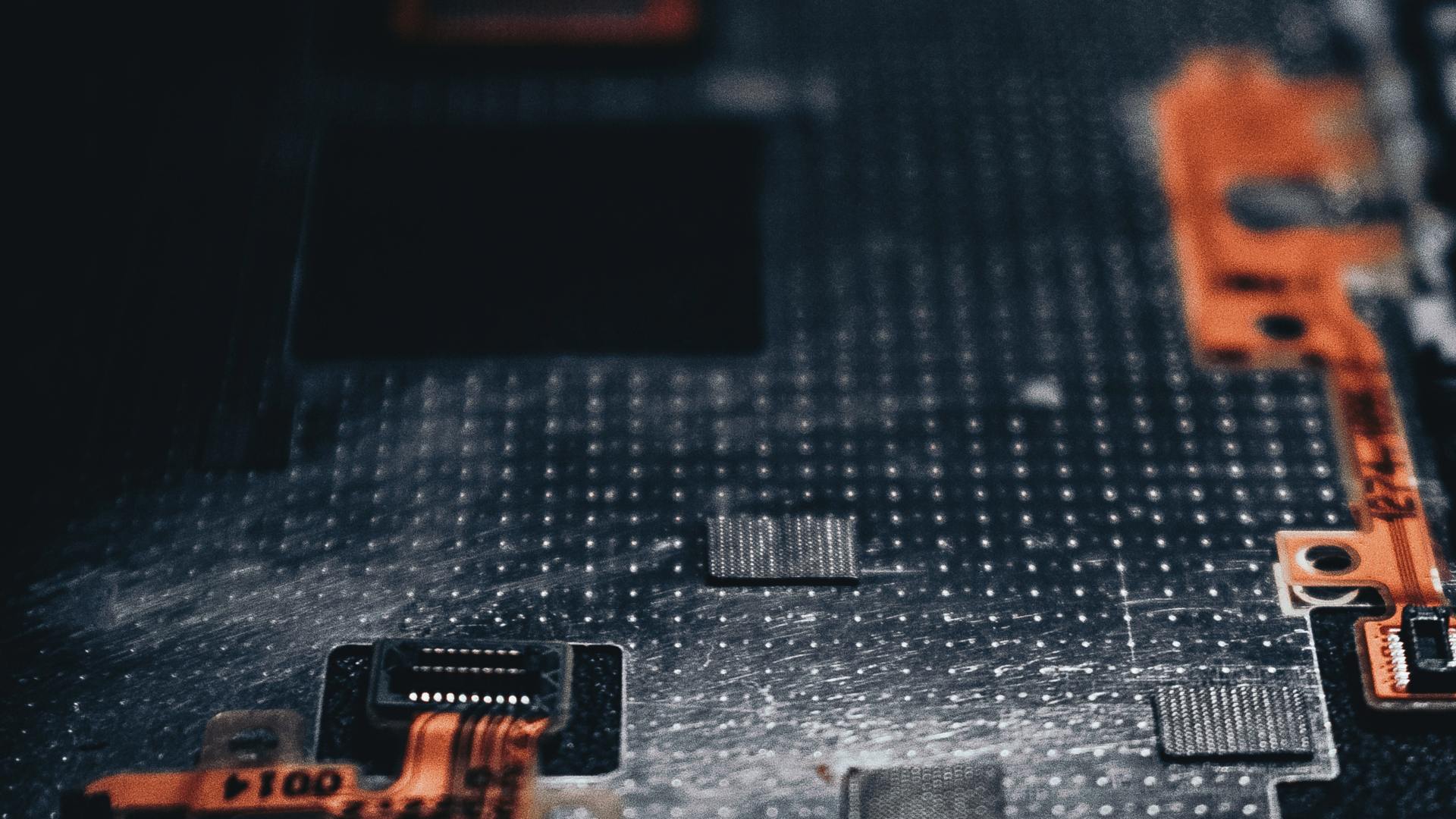This is not new to me, I break stuff all the time. Its how I learn...the hard way. Java has taken a beating on the web in recent years because of major secruity issues, but I've been using java on my desktop computer for years without any issues. I need java because I run the Eclipse IDE for coding many of the PHP web projects. Most recently I was doing a major update to a website built on top of the cakePHP framework. If you going to code a web-app and you want to use Java, make sure you know what your doing, I just need it to run my local IDE.
When I received a desktop notification that there was a new version of Java, I do what I always do, I install it. Knowing that Java has security issues I like to keep it update-to-date in order reduce the level of risk I'm exposed to by having it installed. Usually at the end of every update the installer will ask if I want to remove old versions of Java, this is a good idea since it also removes any security risks associated with those older versions. So just like in the past I answer yes. Then I tried to run my Eclipse IDE and received the error message that the Java SE runtime couldn't be found. I thought that was strange since I had recently update Java.
JDK vs JRE
The JDK is the development libraries needed if you are developing a Java app, the JRE is the runtime files needed to run a Java. It seems that somehow the JRE was missing.
Download and Install
So I did what makes the most sense, go to the Java site and download and install Java. After installing Java from the web I was still getting the same error. After some searching I figured that what had happened was I had a mis-match between my Eclipse software (64-bit) and the JRE I installed (32-bit).
64-bit Eclipse IDE + 32-bit JRE = BAD
64-bit Eclipse IDE + 64-bit JRE = GOOD
I'm not sure why but when I visited the Java site to download it decided I needed the 32-bit version and not the 64-bit version even though I was running a 64-bit browser on a 64-bit OS. On the page it doesn't actually state which version 64/32-bit is being installed, just the Java version.
I had to click the link 'See all Java downloads'...
Then I downloaded the 64-bit JRE
Once I had this installed I was able to run my Eclipse IDE again.